

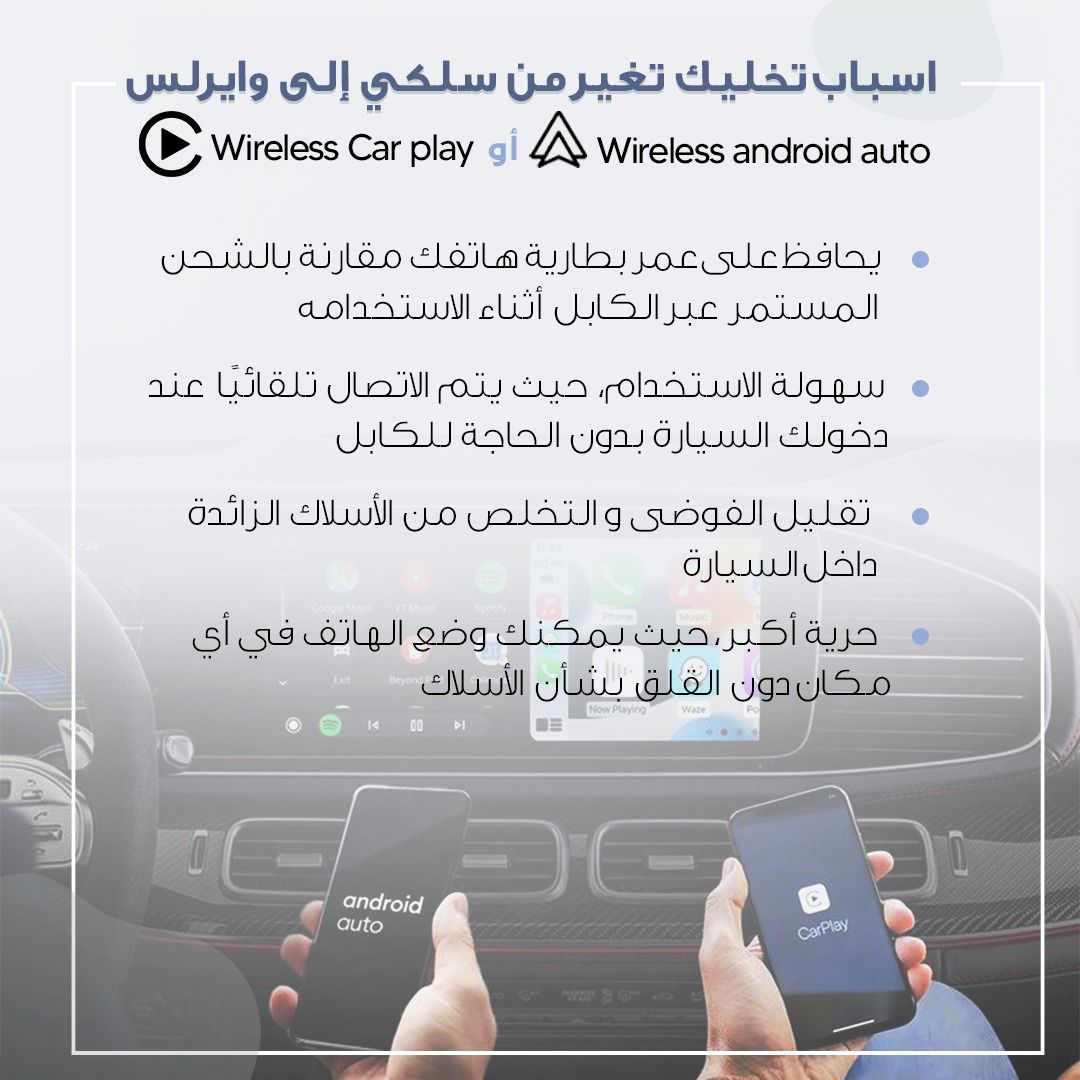
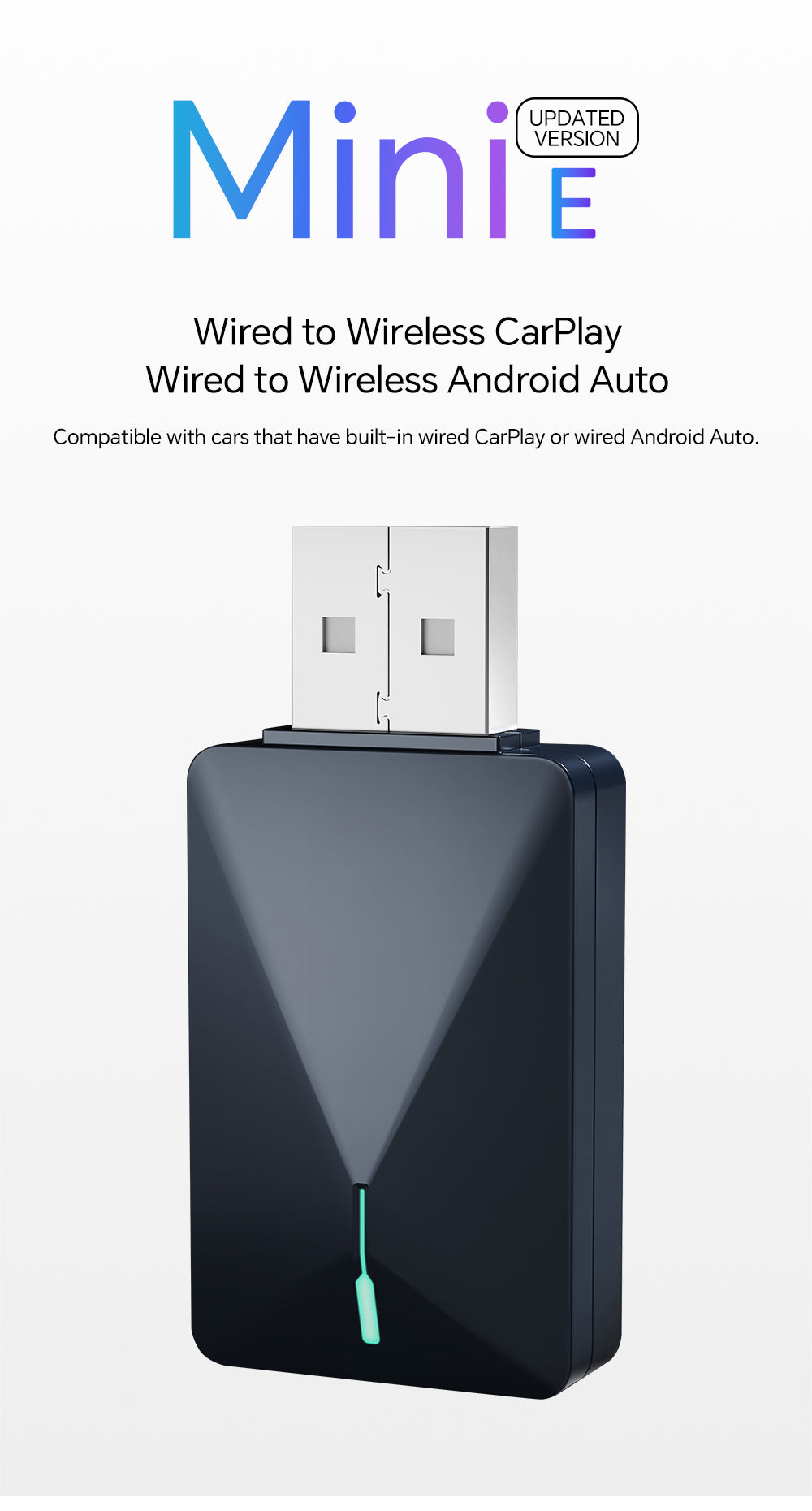
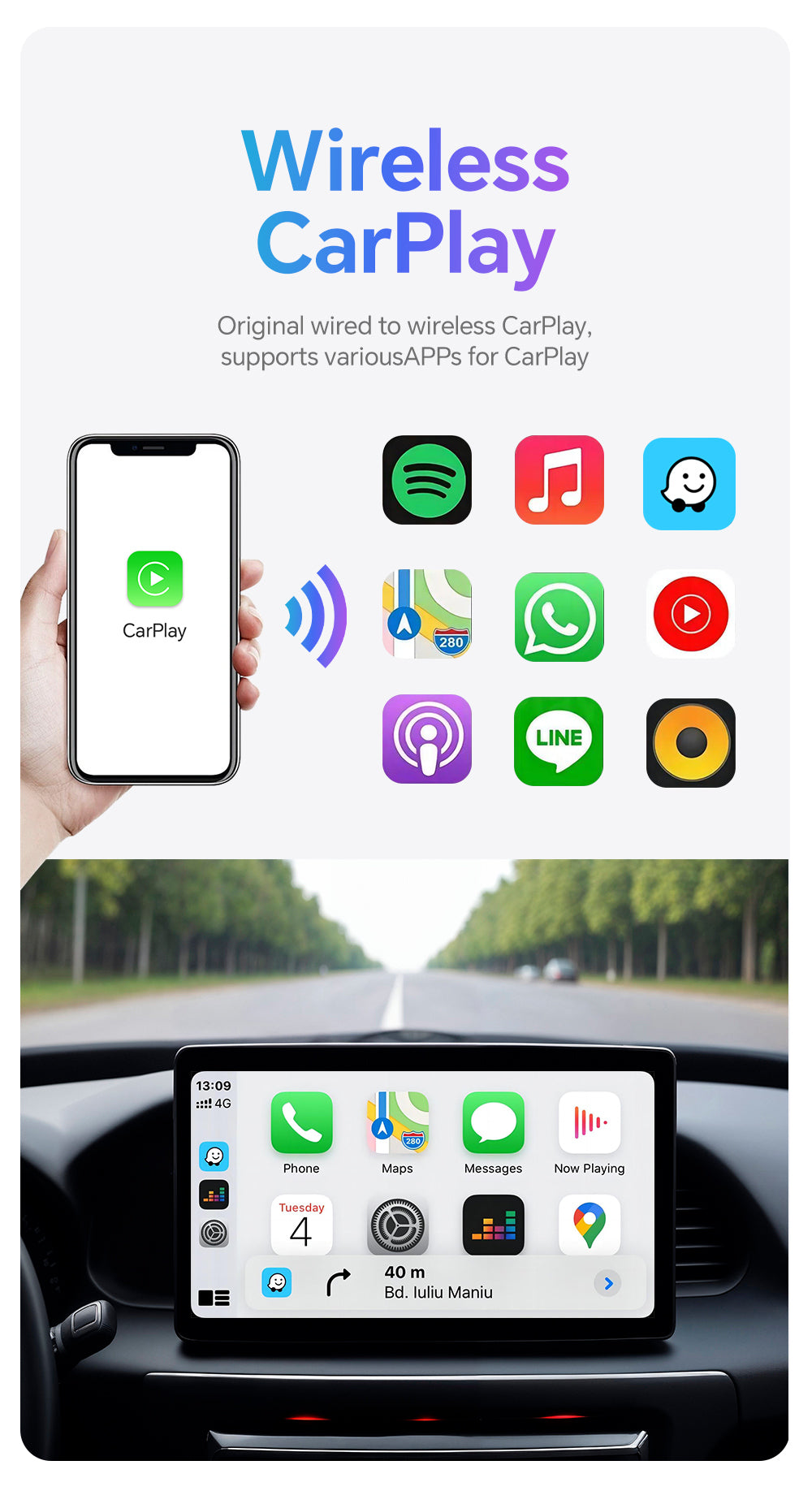
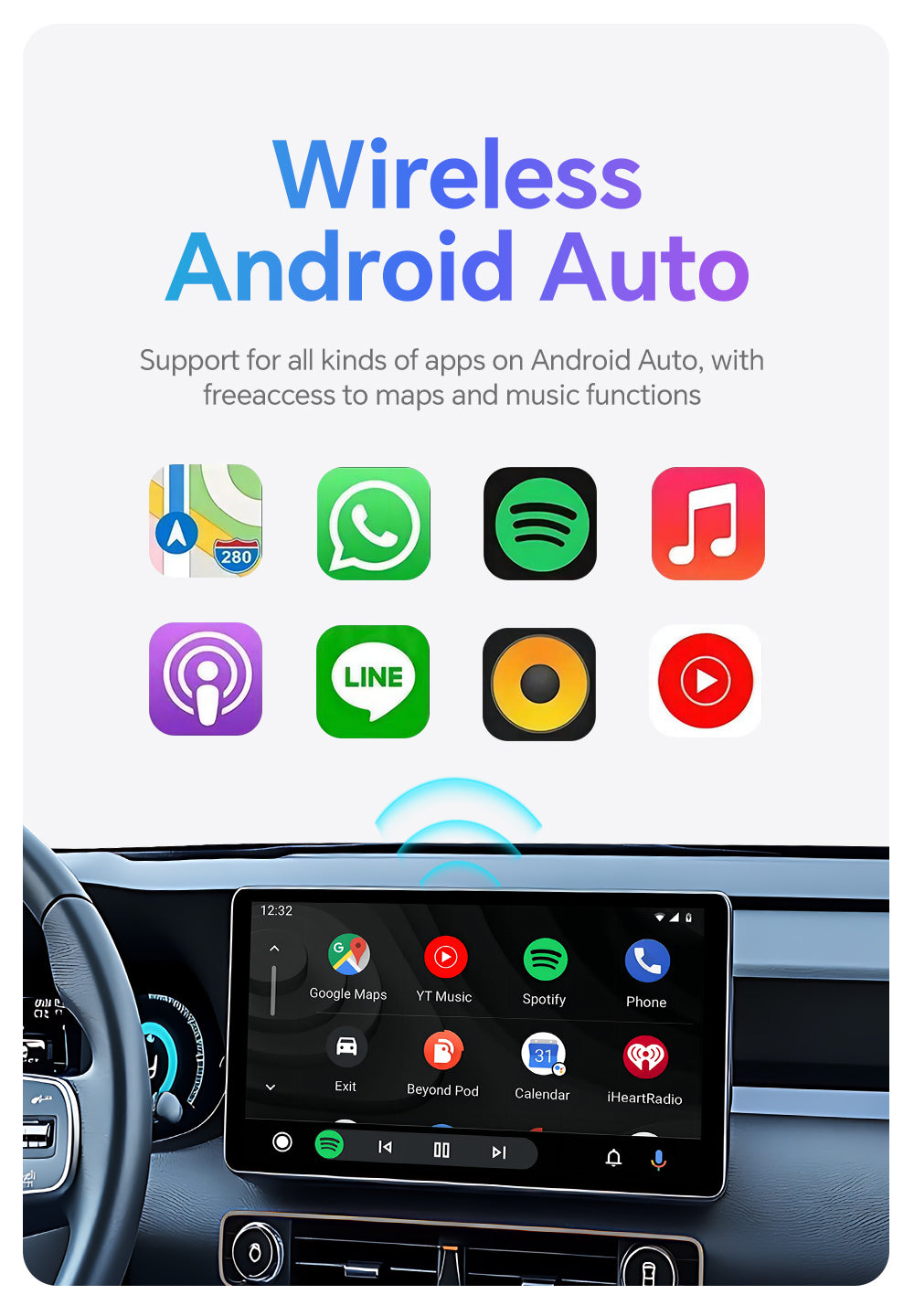


Wireless 2in1 Apple carplay & Android Auto
Not supported for "BMW - Tesla - Subaru"
How to use wireless Carplay?
1. Connect the USB box to the car USB
2. Check the Bluetooth name "Smart Dongle-XXXX" that appears on the car
3. Turn on your phone's WIFI and Bluetooth, and use Bluetooth to pair the device name.
If you need to switch from wireless Carplay to wireless Android Auto functionality
Please use your Android phone to connect the Bluetooth name of the device. After the connection is successful, wait for the device to automatically reset and restart. The process will take about 30 seconds. Keep it powered on.
Carplay will switch to Android Auto functionality
This way you can use your Android phone to connect to the wireless Android Auto feature
Product main functions
1.Wired Apple Carplay to Wireless Apple CarPlay
2.Wired Android Auto to Wireless Android Auto
About mobile phones:
3. For Carplay: Supports iPhone 6 and above, and the software version is iOS 10 and above.
4. For Android Auto: Supports Android 11 and above models, and the phone supports wireless Android Auto. It should be noted that Huawei phones are special. Huawei devices have their own mobile operating system - EMUI. Unfortunately, Android Auto Wireless does not support EMUI.
(The device can only be connected to one mobile phone, not two mobile phones at the same time)
Notice:
If your car does not have Wired Apple Carplay/Android Auto
Note before purchasing:
Regarding the equipment requirements for the machine:
This product is only suitable for factory built-in Wired Apple Carplay/Android Auto
Wired to Wireless CarPlay
Wired to Wireless Android Auto
Compatible with cars that have built-in wired CarPlay or wired Android Auto.

